The first step to creating a professional-looking custom paint by numbers kit is choosing the right photo. A photo can make or break your entire painting process. You won’t get a good quality output if you select the wrong photo. If you choose a good photo, you will get a bright and colorful canvas, but a bad photo selection can muddy your paint-by-numbers experience from the photo.
At Malenify, we’ve assisted thousands in creating custom paint-by-numbers kits from their happy memories and mastered the art of choosing the right image. In this article, I will provide an expert guide on choosing the right image for your Custom Paint by Numbers Kit. I will discuss the key factors to improve your painting experience, such as resolution, composition, and more. Ensure your canvas captures the magic, whether it’s a pet, family moment, or landscape.
Table of Contents
Why Photo Quality Matters

Your photo is the heart of your personalized paint-by-numbers kit. A high-quality image ensures the canvas has clear numbered sections and accurate colors, making painting easier and creating a stunning masterpiece.
On the other hand, a blurry or dark photo leads to a muddy canvas that’s hard to paint and less accurate to your memory. Malenify’s conversion process is top-notch, but it relies on your photo’s clarity. Like a sharp pet portrait for our pet portrait kit, a great choice means a masterpiece you’ll cherish.
Essential Characteristics of the Ideal Photograph
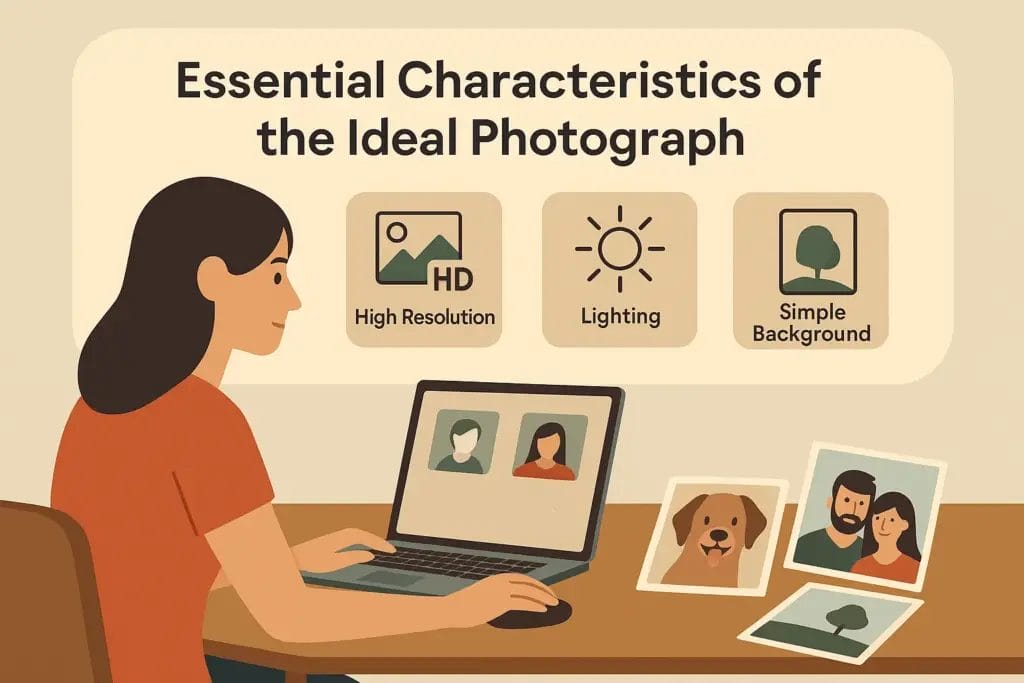
I know you are excited to know the main characteristics of an ideal photo for your paint-by-numbers project. Here’s what to consider when choosing your image:
High Resolution

The photo that you want to upload should be in high resolution. I recommend having at least 1000px on one side (you can check your phone’s settings). High-res images perfectly reveal texture details such as fur or facial features and minor details. It will be easy for us to segment a high-resolution photo.
If you are uploading a photo directly captured by your smartphone, don’t worry. You can use that photo because most modern smartphones capture highly detailed pictures.
Lighting
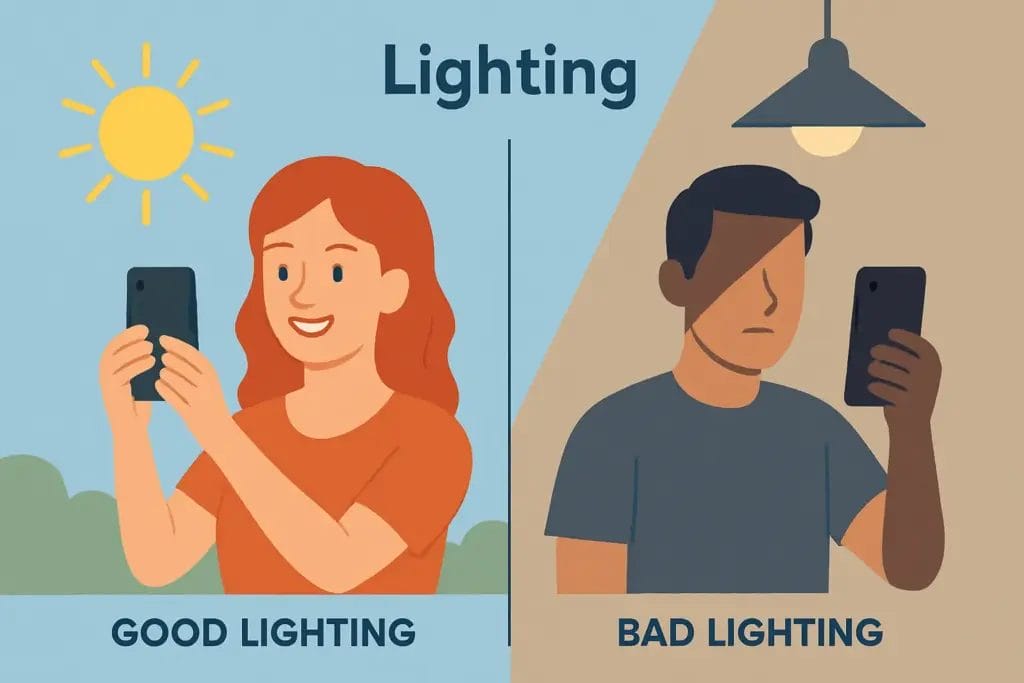
Your photo should be captured in bright and even lighting. Natural light or soft indoor lighting shows the true colors of the subjects. I don’t recommend using a photo with hard shadows or over-exposed images to get an excellent output with custom paintings.
Single Subject
This is optional, but as we designed more than 100k images, we know that a single subject like a person, an animal, a couple, or a tree works better than a group of people. A clear photo of your cat is ideal for custom paintings.
I always recommend using a photo with no more than four people. If you want to get any idea or generate a preview, you can get this by contacting me at [email protected].
Simple Background
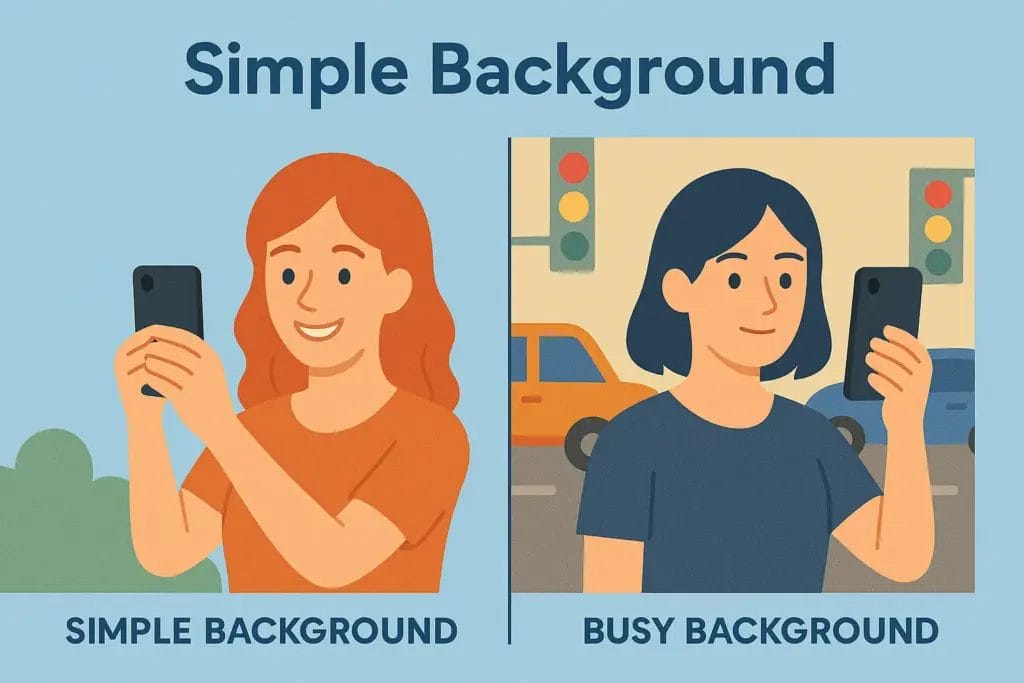
Plainer or more natural (a wall, a park) backgrounds work far better than a busy environment like traffic lights or festival gatherings. This also helps keep the canvas clean and straightforward. If you are confused, you can always contact us for more details.
Emotional Connection
Choose a meaningful photo that truly depicts your personality. You can choose a milestone, a loved one, a special place you recently visited, or your pet’s picture. A picture that you love will give you a more pleasant experience.
Examples of Great Photos
Now we are sharing some detailed examples of photos that are suitable for custom paint-by-numbers. You can follow this approach and apply it to your photo.
Pet Portraits
In good light, a close-up of your dog’s head is best for pet portraits. You can check the comparison photo below for more details. You should always use the perfect image for the Custom Pet paintings.
Family Time

If you want a good family portrait, check out the image below. You can see the difference between one photo and another regarding details and quality. The left photo has bad lighting, so the output is bad, but the right photo has good lighting, and we got a paint-by-numbers sound production. Choose the perfect photo for the Custom Family DIY art.
Wedding Shots
As we all know, wedding shots have a lot of people in them, but I recommend using a close-up shot of the couple for the best output. You can go to our Custom Wedding Portrait Kit to order your painting.
Travel Memories
If you want to convert your travel memories into artwork, select a good and properly exposed photo. You can choose a sunset photo from your travels that could be a custom landscape.
Malenify Review Process of Photos

When you upload to our painting customization page, our team reviews your photo for suitability. So if the image is too blurry or confusing, we’ll recommend some tweaks (e.g., cropping or another image)? This helps ensure your kit, such as the anniversary DIY art, is paintable and true to your vision. If we need approval from your side, we will send you a digital preview to approve in 48 hours before production starts, one of the perks discussed in Custom vs. Pre-Designed Paint by Numbers.
Tips for Taking a Great Photo

Do you want to capture the photo right now because you don’t have a perfect photo yet? You can snap one with these tips:
- Use Daylight: Shoot outside or beside a window for soft, even light.
- Zoom in: Use close-up shots of your subject (i.e., your pet’s face) to show detail.
- Steady Hands: Use a tripod or phone stand to avoid blur.
- Edit Sparingly: Change brightness or contrast, but don’t overfilter because it changes colors.
FAQs
Can I use an old photo?
Yes, you can use any photo if it is high-res when scanned. Malenify can also work with digital scans. If your photo doesn’t have details, our designer can add proper and realistic details to those photos.
What do I do if my photo isn’t perfect?
If your photo is imperfect, don’t worry; you can send us the image, and we will check if we can improve it. If it is still unsuitable for painting, we will help you choose another picture.
How long until I get my kit?
Once the photo is approved, we will start processing and designing your photo. It will take 11-21 days to deliver your kit. But generally it takes less than 15 days.
Conclusion
Selecting the right photo for your custom paint-by-numbers kit is the first step toward creating a perfect piece of art. At Malenify, our experts can transform cherished memories into paintable images. This includes options like the Custom Pet Paint by Numbers Kit. Are you ready to begin? Upload your photo on our Custom Paint by Numbers page and turn it into a unique work of art that is your own.


